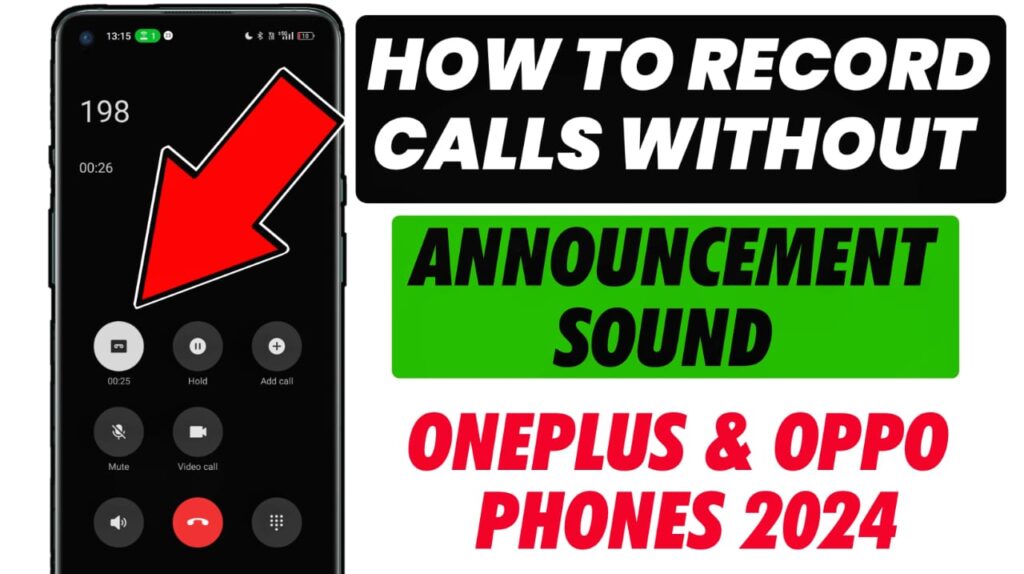
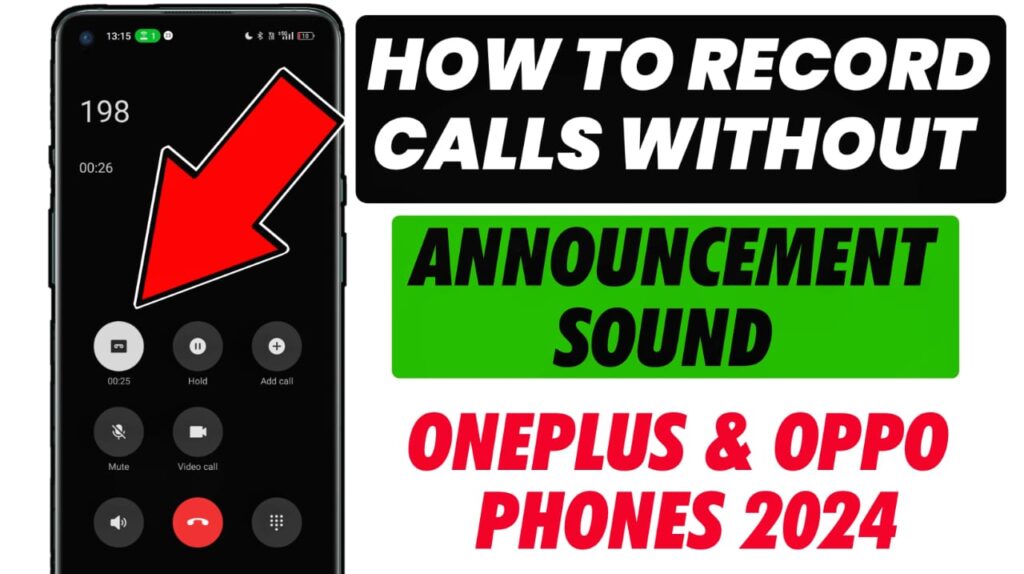
For OPPO smartphone users, the built-in ODialer app goes beyond just making calls. It’s a one-stop shop for managing your communication efficiently. This review dives into the app’s features and functionalities, helping you decide if it meets your calling needs.
Seamless Call Management
ODialer prioritizes organization, presenting your call history in a categorized format. No more scrolling through a jumbled list! Easily identify missed calls, received calls, and outgoing calls with clear information displayed, including names, numbers, and timestamps. This makes filtering through your call history a breeze.
Record Calls for Future Reference
One of ODialer’s standout features is its call recording capability. Whether you need to capture important details from a business call or want to save a personal conversation, ODialer offers both manual and automatic recording options. This functionality might have legal restrictions depending on your region, so it’s always wise to check local regulations before recording calls.
Speed Dial: Quick Access to Important Contacts
For frequently called contacts, ODialer’s speed dial feature is a game-changer. Assign specific numbers to designated spaces on the dial pad for instant call initiation. No more hunting through your contacts list – your most important connections are just a tap away.
Modern Design and Compatibility
ODialer boasts a sleek design that aligns with OPPO’s overall aesthetic. The user interface is intuitive and easy to navigate, making it suitable for users of all technical backgrounds. However, it’s important to note that ODialer is currently only compatible with devices running Android 12 and above.
The Verdict: A Streamlined Calling Experience
Overall, the OPPO ODialer app offers a feature-rich and user-friendly calling experience. With its organized call history, call recording options, and speed dial functionality, it streamlines communication for OPPO users. If your device is compatible, ODialer is a great option to consider ditching your stock phone dialer app.